<article>
<hr>
- Apple has released its iOS 18.4 software update, which includes 8 new emojis
- The new emojis come at the same time as iOS 18.4's Ambient Music feature and new Photos tool
- Since being released, users have taken to the new additions well, especially Apple's new smiley emoji
It’s been a week since Apple released its latest iOS 18.4 update, and despite its rather rocky rollout of Apple Intelligence, the new software update packs some redeeming features - one of them being the addition of eight new emojis.
Apple’s library of emojis is extensive to say the very least, offering small visual elements that iPhone users including myself rely on to bring a text message or group chat to life.
Although the company has introduced only eight new ones, each is unique, and there’s one in particular that’s far too relatable. It’s easily the best one of the bunch.
Yes, new emojis are the most basic feature iOS 18.4 introduces – it also brings a new Photos tool and Ambient Music feature – but that doesn’t mean we’re not allowed to be excited about them.
I’ve had a real hard look at the eight new additions to Apple’s range of emojis and already I know which ones I’ll be using the most, and the ones I could do without - here’s my verdict.
8. Root vegetable

Is it a turnip? Is it a radish? I don’t know. But what I do know is that this is the emoji I will be using the least. There are enough food emojis out there already, so what impact is this one having?
7. Bare tree

I use Apple's nature emojis quite often, especially when captioning a photo with a picturesque natural landscape or quirky plant. The new bare tree emoji just looks a little sad, though.
The only instance where I would maybe use this is during autumn or even Halloween, but it’s not one I’m itching to use right now.
6. Spade/ shovel

Let’s call a spade a spade. This one is on the more boring side of Apple’s iOS 18.4 emojis. If you have a particular attachment to spades or shovels, then perhaps you’ll find yourself visiting this emoji over and over. For me, not so much.
5. Flag of Sark

Like most flag emojis, you’d only use them in very specific contexts or if you’re expressing national pride (I use the Welsh flag emoji constantly). That aside, it’s a pretty neat-looking flag, and it's nice to see Apple bring more national flags to its library.
4. Splatter
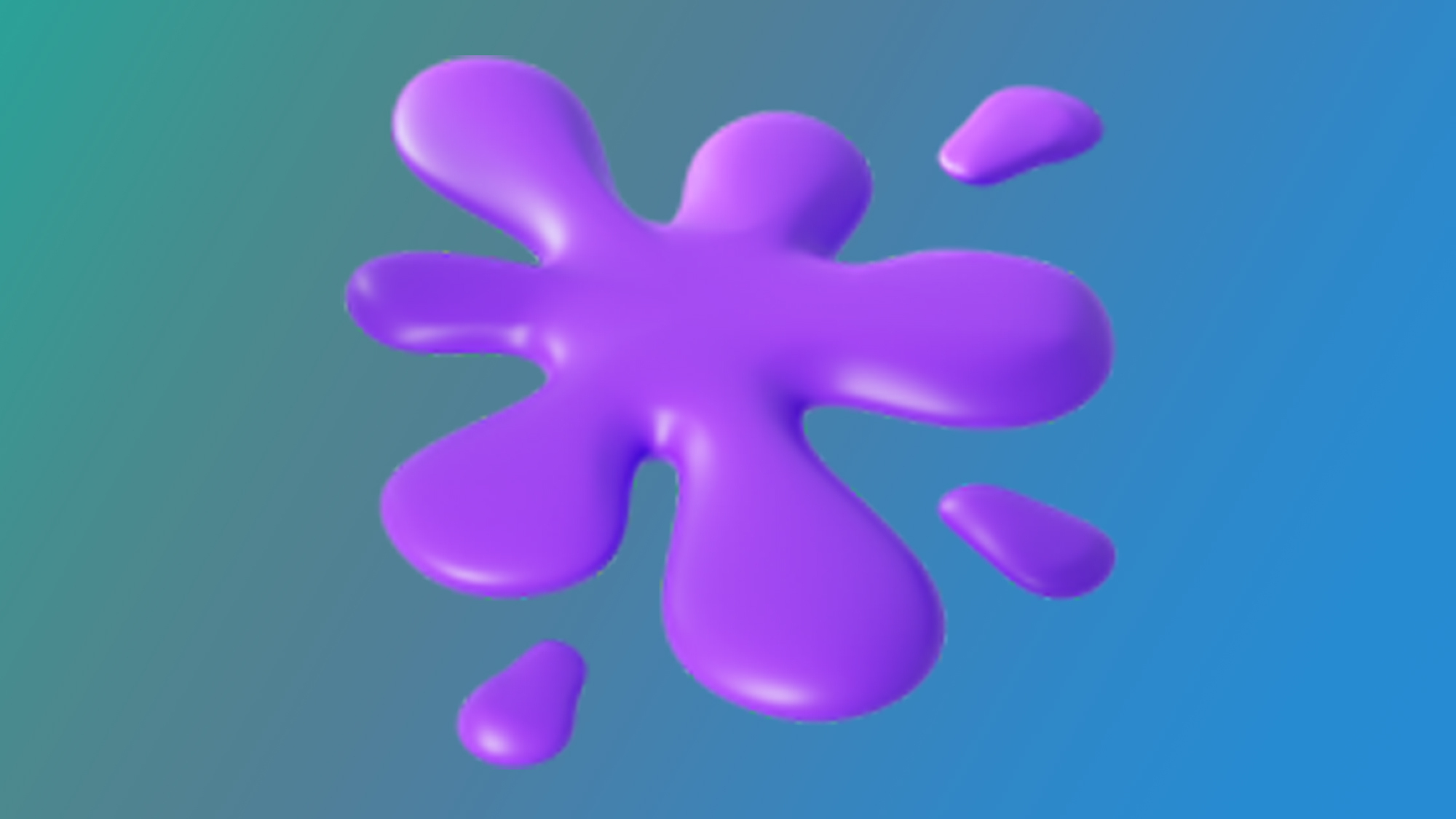
From its design, the purple splatter emoji is another one that I would’ve thought was always part of the emoji gallery. But alas, it’s shiny and new.
This is another one that looks good, but the only thing that lets it down is the lack of different color options, which would entice me to use it more.
Perhaps the next iOS update will fix this?
3. Fingerprint

The fingerprint emoji is just cool to look at. Is it as exciting as the new smiley emoji? I wouldn’t say so, but design-wise, it still packs a punch and is a solid addition to the emoji library.
2. Harp

It’s strange that a harp emoji is one of the new additions to iOS 18.4 because I would’ve assumed that this was always there. That shows how often I use musical instrument emojis.
Though this is a very specific emoji, it’s very summery. With all the summer photo dumps I have planned for the coming months, I could definitely see myself using this in an Instagram caption somewhere.
1. Undereye bags face
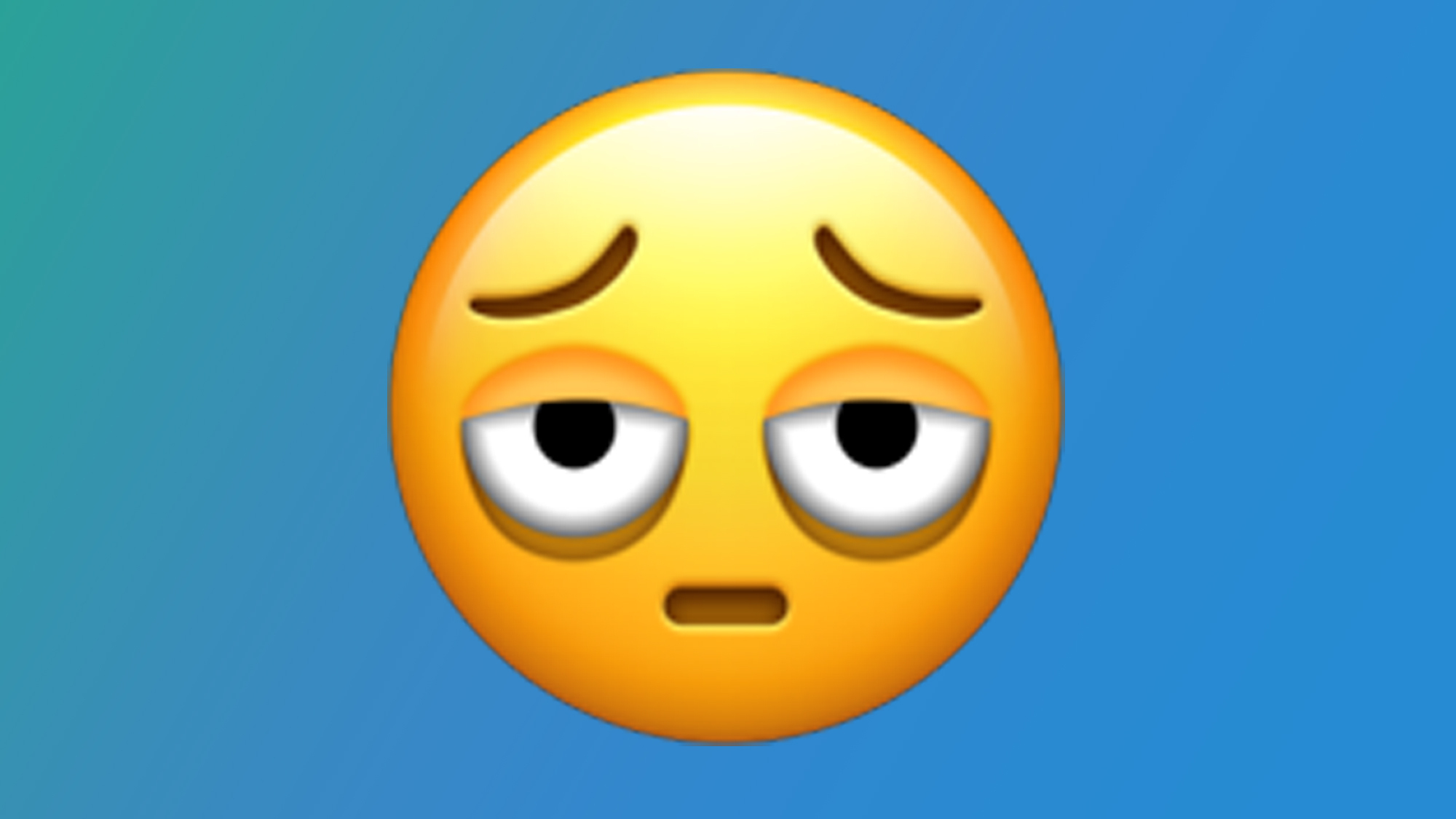
Okay, so Apple does have a sense of humor after all. The new emoji face with undereye bags wins by a landslide, not because it’s particularly inventive or creative, but because it’s the most relatable.
Since iOS 18.4 was released, this emoji has received a lot of praise from Apple users for the reason above alone. This shows that relatability is everything when it comes to emojis, and there’s no doubt this one will be a hit with users.
You might also like
- It’s crunch time for Apple Intelligence as Apple execs look for a solution to the company’s AI woes
- From iPhone to Android and (almost) back again – the iPhone 16e failed to lure me back to iOS
- Apple One's Premier subscription tier just got two new perks, but I still don't think it's worth nearly $40 a month
</article>
Source: Apple has introduced 8 new emojis with iOS 18.4 - here they are, ranked from best to worst
